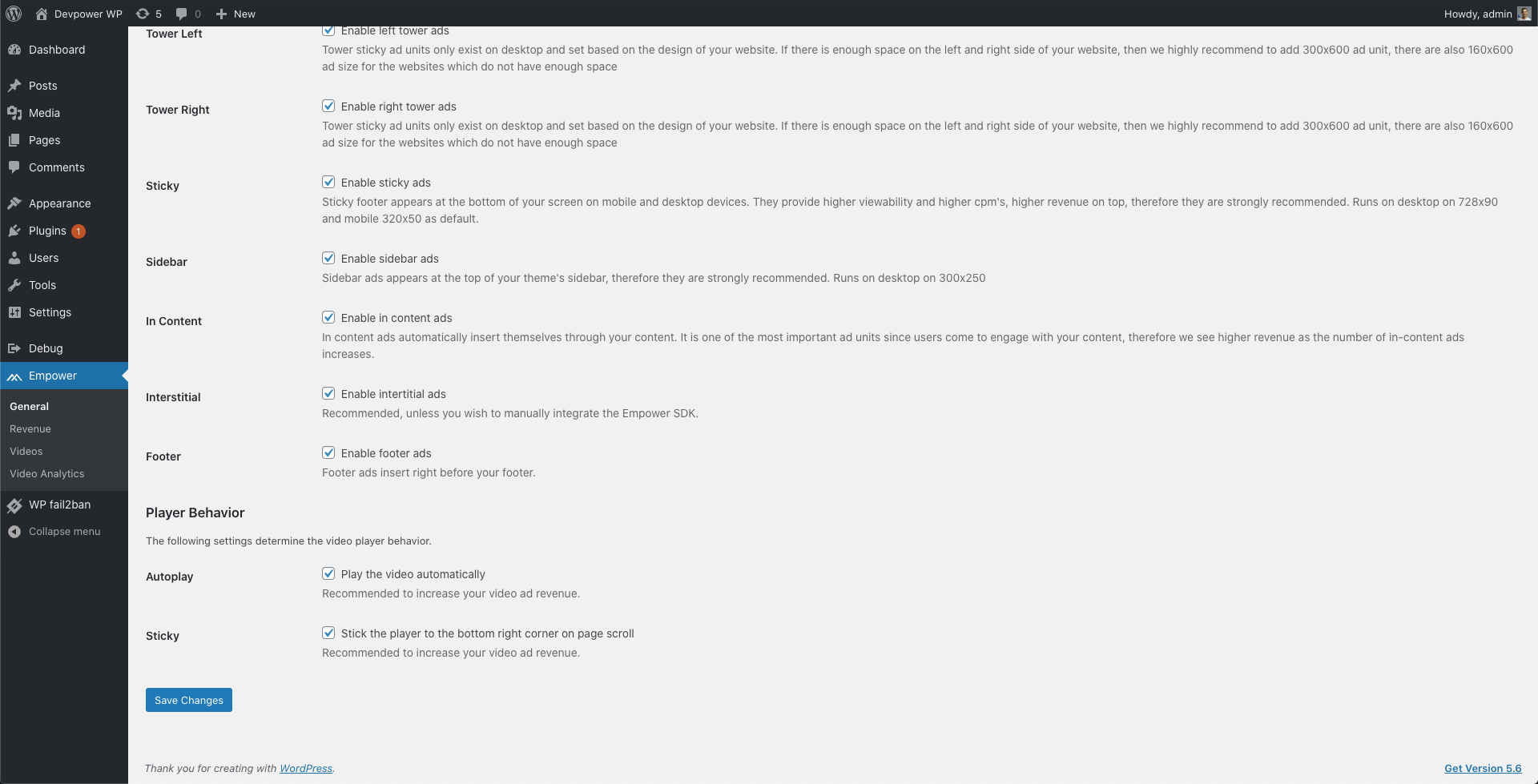Edit Settings
You are all done! If you reach to this step, it means you have completed all the necessary steps. In order to edit your settings you can click on the Empower menu on your Wordpress panel and edit your settings as you desire
Overview
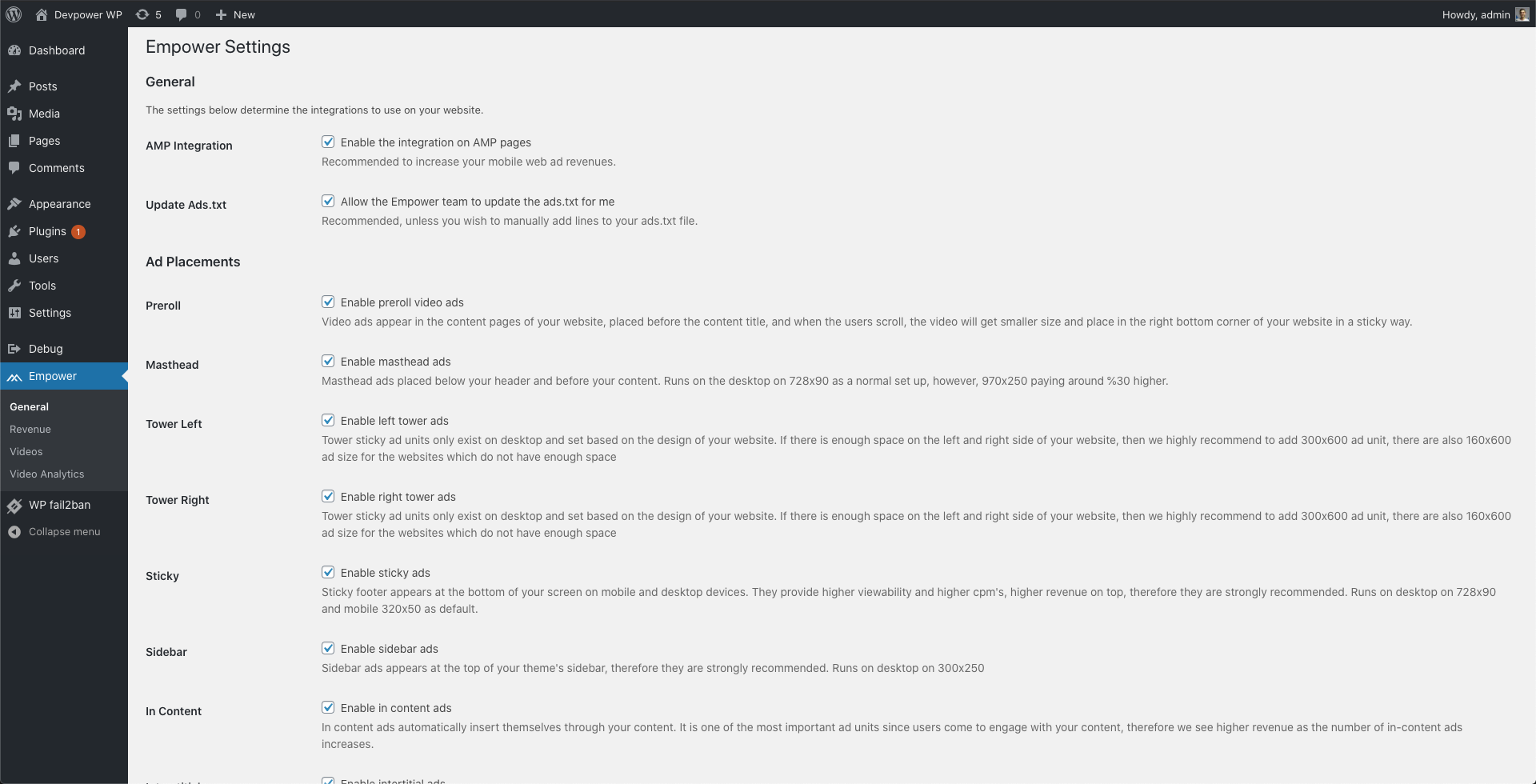
Ad Placement Settings
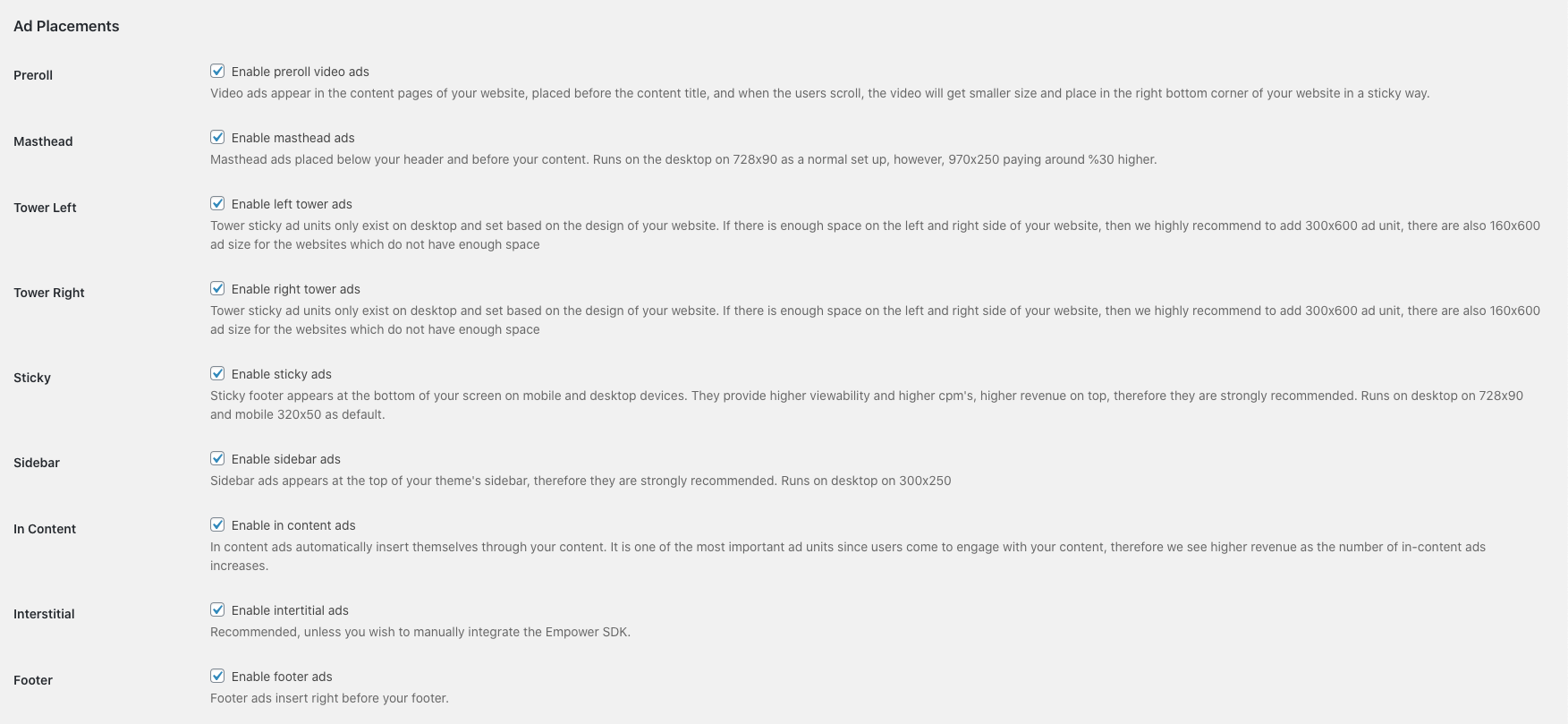
Save Changes
You can scroll down to bottom of the page and save your settings.