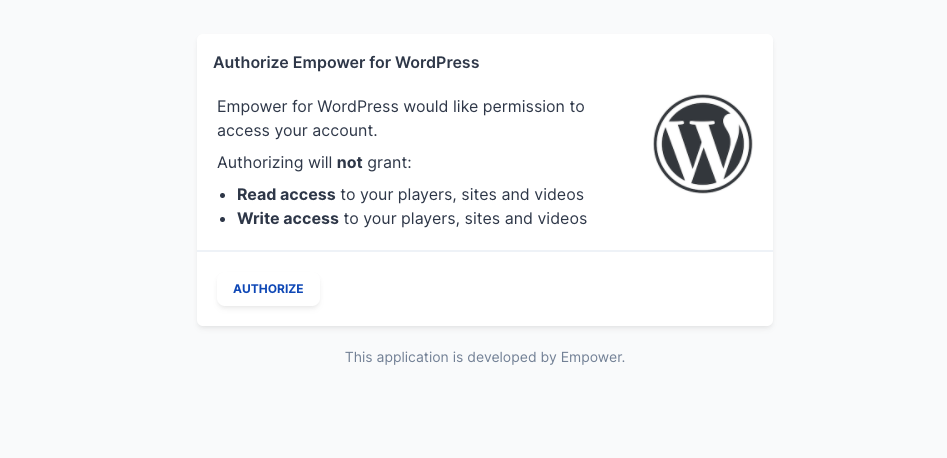Link your Account
Congragulations for completing the upload step of Empower Plugin. You are almost ready to go!
Step 1
In order to use your plugin, you need an Empower Console account. You can create an account by filling out this form. Once you got approved by the team, you need to link your Wordpress account with Empower Console account. Click on the Link Account button.
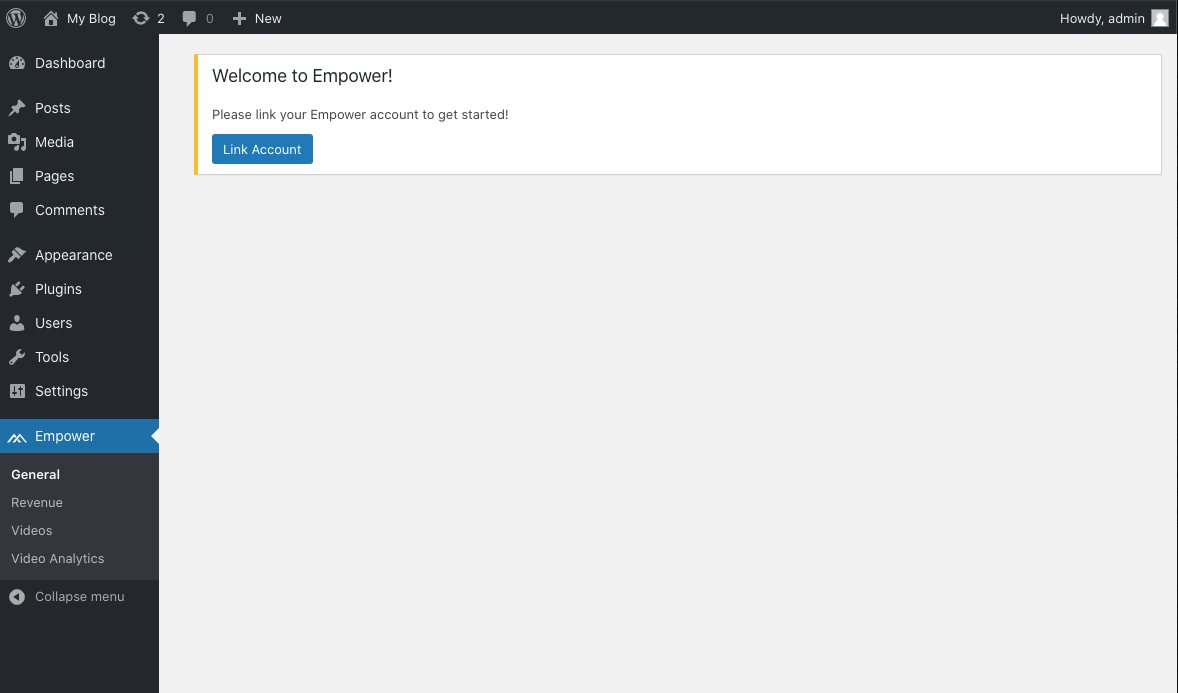
Step 2
You will be leaded to Empower Console. Login with your Empower Console account.
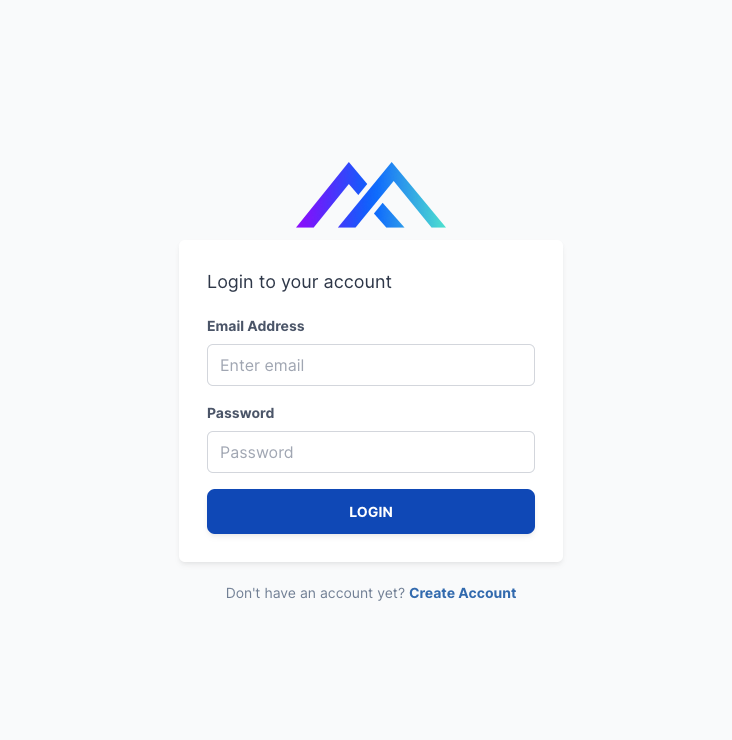
Step 3
After logging in, click on the Authorize. You will be leaded back to your Wordpress panel.